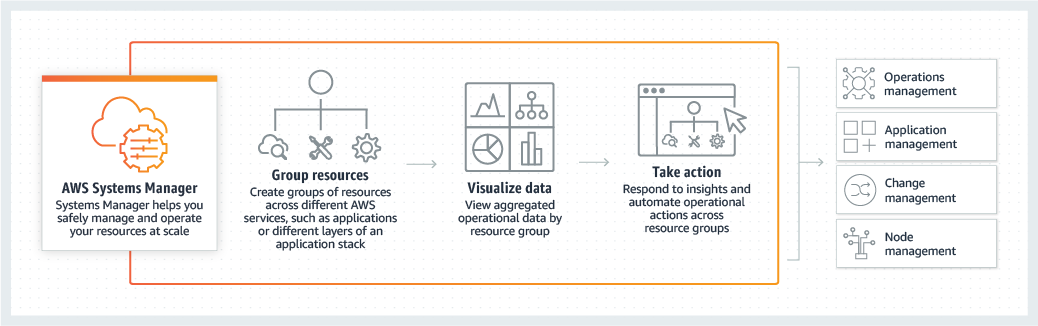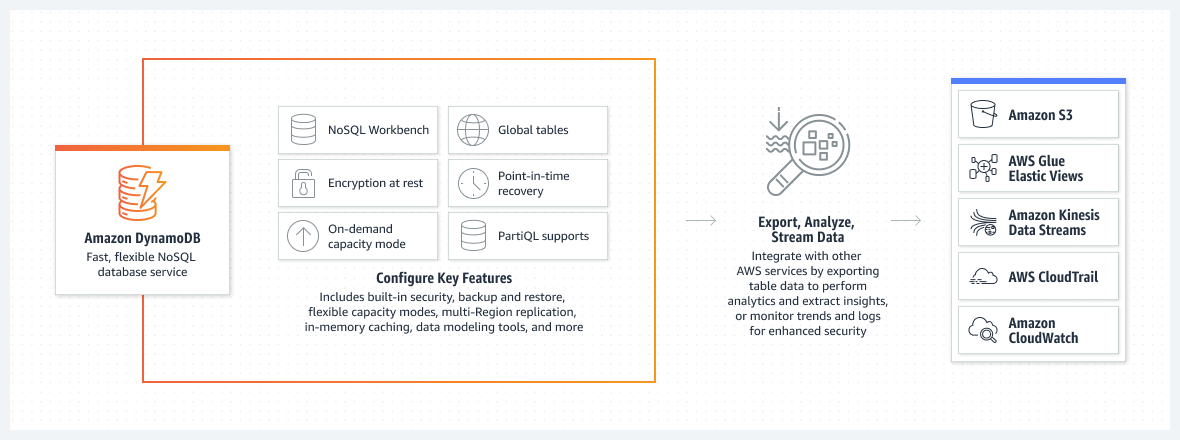CertificationService Delivery Program
AWS Systems Manager
AWS Systems Manager can easily become the operations hub for your AWS applications and resources, and is broken into the following four core feature groups. Operations Management, Application Management, Change Management and node Management.
You can also use Parameter Store parameters with other Systems Manager capabilities and AWS services to retrieve secrets and configuration data from a central store.
Overview
Firemind utilises AWS Systems Manager to centralise operational data from multiple AWS services and automate tasks across your AWS resources. You can create logical groups of resources such as applications, different layers of an application stack, or production versus development environments.
With Systems Manager, you can select a resource group and view its recent API activity, resource configuration changes, related notifications, operational alerts, software inventory and patch compliance status. It lets you take action on each resource group depending on your unique operational needs.
Customer success stories
Find out more about how we utilise Amazon DynamoDB within customer projects.
Centralise operational data
Aggregate data in a single console and gain actionable insights across AWS services such as Amazon CloudWatch, AWS CloudTrail and AWS Config, as well as third-party tools.
Automatically resolve application issues
Leverage operational data to easily manage applications and identify issues quickly across associated AWS resource groups.
Implement best practices
Automate proactive processes such as patching and resource changes, as well as reactive processes, to quickly diagnose and remediate operational issues before they affect users.
Remediate security events
Adapt your security and compliance profile and analyse security events after the fact to prevent a future reoccurrence.
AWS Systems Manager provides a unified user interface where you can track and resolve operational issues across your AWS applications and resources, including Amazon Elastic Compute Cloud (EC2), Amazon Relational Database Service (RDS), Amazon Elastic Container Service (ECS), and Amazon Elastic Kubernetes Service (EKS) instances.
With AWS Systems Manager, you can start for free with features included with the AWS Free Tier. There are no minimum fees or upfront commitments.
Click here for an accurate pricing calculator.
With Amazon DynamoDB, the possibilities are endless. Build internet-scale applications supporting user-content metadata and caches that require high concurrency and connections for millions of users and millions of requests per second.
Scale throughput and concurrency for media and entertainment workloads such as real-time video streaming and interactive content, and deliver lower latency with multi-Region replication across AWS Regions.
Use design patterns for deploying shopping carts, workflow engines, inventory tracking, and customer profiles. DynamoDB supports high-traffic, extreme-scaled events and can handle millions of queries per second.
With on-demand capacity mode, DynamoDB charges you for the data reads and writes your application performs on your tables. You do not need to specify how much read and write throughput you expect your application to perform because DynamoDB instantly accommodates your workloads as they ramp up or down.
On-demand capacity mode might be best if you:
• Create new tables with unknown workloads
• Have unpredictable application traffic
• Prefer the ease of paying for only what you use
Want to find out more?
Got questions? We’ve got answers! Find out how our team can help integrate AWS Systems Manager today.